Commonly-seen scams:
Send the “problem feedback” link. It requires to provide private key and mnemonic phrase in the link? SCAM!
An “airdrop message” that asks you to log in to your account on an unofficial website? SCAM!
TG receiving a call claiming to be from HyperPay customer service, asking you to transfer money to the address provided by him in order to solve the problem? SCAM!
TG “administrator” pm you to deposit tokens to on-chain wallet to ensure “wallet is active”, and provide him with mnemonics to help him “unfreeze your wallet”? SCAM!
“Dismiss China mainland users”, guiding you to withdraw coins to a safe address? SCAM!
HyperPay’s users are growing day by day, and community member base are also expanding. However, some malicious attacks begin to aim at newcomers. Many new users get contacted privately by accounts named “Maya”, “HyperPay Customer Service” or others to give a hand when they first enter the group to ask for help. These account may send a fake wallet download link, fake QR code (please make sure it is a correct official domain name! HyperPay download link is: https://www.hyperpay.tech/app_down), or guide you to create an on-chain wallet and ask you to provide mnemonic words, and when he gets the mnemonic words, asking you to deposit to keep the “wallet active” and help you solve problems, or let you fill in a feedback in an attempt to steal the private key or mnemonic phrase. In order to prevent your assets from being stolen, HyperPay will provide you with: How to distinguish between true and fake group administrators? And why are mnemonics and private key so important? To avoid being deceived.
- How to distinguish between true and fake administrators?
① Check the administrator’s card
At present, our official administrator accounts are @hyperpay_official, @hyperpay_maya, and there are also some official volunteers. Each of our workers provide their own username, and fake administrators often do not have a username, or use “hyperpay_Maya”. Sometimes the difference is too tiny to notice, please check carefully!
② View Groups in common
Fake administrators often are team members, one pretending to be a user lurking in the community, and one using a fake “customer service” account to contact you privately. Please check the common group between you and the “administrator”, if there is not even a HyperPay group in common, it must be a fake one.
③The administrator will never contact you on his own initiative
The administrator will never take the initiative to contact you privately, nor send you the voice call on TG, nor invite you to some “HyperPay area group”, and all help is free!
The real administrator has a little star on the right of its account name in the member list popped up if clicking on the group name, and a “admin” mark on the upper right corner of the dialog box, so it is clear to distinguish between the real and fake administrators. Thus, when you ask questions in the group and seek the help from administrators, beware to identity these marks and don’t believe in private messages!
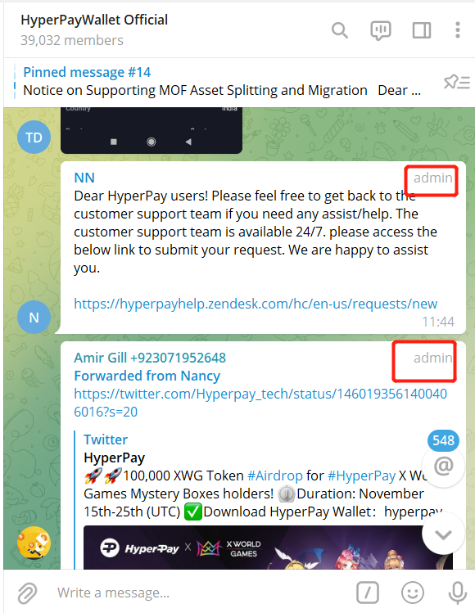
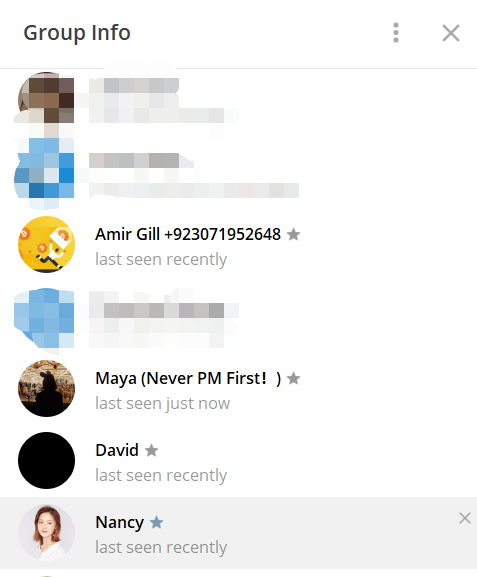
2. What are the private key, mnemonic phrase, and self-managed wallet password?
① Private Key
The private key stored in the user’s wallet is completely independent and can be generated and managed by the user’s wallet software, without the need for blockchain or network connection. The essence of the private key is a true random number, and a byte array if stored in the computer. Common Bitcoin and Ethereum wallet private key examples are as follows:
BTC:
② Mnemonic Phrase
a. The mnemonic phrase consists of 12 English words. The mnemonic phrase is to be read from left to right, first row to second row. The sequence of the phrase is paramount as this must be accurate. These words are generated based on a certain algorithm, so users don’t have to worry that the address will be located by inputting 12 words randomly.
b. Once the mnemonic phrase is generated, users need to back up it immediately and properly keep it safe from theft or loss. Please note that HyperPay does not store these mnemonic phrases and cannot retrieve it if user lose this information, and anyone who get the information, get the access to your assets!
③ On-chain Password
Use the bank to parallelize:
Scams are everywhere, so please bear in mind that:
In blockchain transactions, the private key is used to generate the signature necessary to pay the currency, a prove of the ownership of assets. The private key must be kept confidential at all times, because once it is leaked to others, the assets under the protection of the private key is given away to him!
L2XgPM8M7i2TT9BqEBtaYLcSwXHC7oScYN2GTLFDDyKwiWXAAMwi
ETH: 7bf7d40446c09a9c1e5a9019650d9c398680fb2d323824cc85ba88026b057843
Normally, the on-chain wallet will a generate mnemonic phrase (this is another form of the private key) to help users remember complex private key.
When creating an on-chain identity, HyperPay would ask you to set a password for it, which is different from the password of your off-chain wallet. The on-chain password is mainly required for on-chain transfers; when using the private key/mnemonic phrase to import wallet; when authorizing dapp; and when you need to modify or deposit. If you forget the password, you can use the backup mnemonic phrase to re-import the on-chain identity on HyperPay and reset the on-chain password.
Private key = bank card number + bank card password
Mnemonic phrase = bank card number + bank card password
On-chain wallet password = bank card password
Thus, leaking the private key and mnemonics is equivalent to giving away your assets!
1) Customer service will never take the initiative to send you a private message.
2) Customer service is free.
3) Never give anyone your mnemonic phrase, private key, and login password, thanks everyone for your support!
Relevant Official Links:
Web: https://www.hyperpay.tech/
HyperPay download: https://www.hyperpay.tech/app_down
Twitter: https://twitter.com/Hyperpay_tech
Facebook: https://www.facebook.com/hyperpayofficial/
Tg(EN): https://t.me/HyperPay_En
Tg(CN): https://t.me/hyperpaywalletcn










